Category Archives: course media
Badging in the Media Center

“Eli’s Merit Badge” by Karen Apricot.
Used under a CC-BY-SA-2.0 license.
Click for link to original.
How many of you have jumped on the badging bandwagon? If you have, I’m curious which wagon you’re on? I’ve probably been optimistic about badging for 2-3 years now, ever since hearing about badging at an ELI Conference.
So far, though, we’ve only had one real wagon pull out this station, but it was a good one and it was connected to a campus course. Instructional Designer Mike Goudzwaard worked with Professor Michael Evans on an interdisciplinary course on “Science and Religion in America.” They developed several badges to track students’ progress through a set of digital scholarship skills. The decision to use badges, in addition to grades, was guided by a desire to communicate student competency beyond the grades alone.
Here in the Jones Media Center, my staff worked with the Prof. Evans to develop a badge sequence for learning to use the Mediathread platform created by Columbia University. The badging outcomes ranged from “attend a training” to “create a Mediathread project based on training.” You can read more about the course and badging in Joshua Kim’s interview with Michael and Mike for the Inside Higher Ed blog. https://www.insidehighered.com/blogs/technology-and-learning/course-badging-case-study
While that is certainly the first badge program we’ve worked on, I hope it’s not the last. I’ve wanted us to develop badging for other courses, too, but the challenge, I believe, is that it needs to permeate the course to be meaningful, in the way the Prof. Evans used badging throughout his course. We are always trying to develop the skills of students as they complete multimedia/multimodal assignments. This involves, in particular, camera skills, audio recording skills, editing skills and storytelling skills. I’m hoping that we can put together a package of multimedia badges that we can offer to faculty who are ready to employ badging in their courses. While I’m not 100% sold on badges, I do think it is important to have a way to recognize the skills students learn in a given course, and badging provides more information than does a letter grade on a transcript.
But, I’m also trying to implement badging as part of our student training process, too. Whether student work for us essentially as circulation assistants or as technical assistants, defining a series of proficiencies that they can, ultimately, leave with, should not only make it easier for them to describe what they have done while working for us, but also make it easy for us to more reliably describe their accomplishments when we get contacted as a reference. I think badging also offers possibilities for opening up higher-end professional grade media equipment to our students—complete a badging sequence, receive badge, show us the badge on your LinkedIn page and now the (gimbal, jib, drone, dolly, DSLR) is available to you to borrow.
What about you? Is your media center badging as part of your instructional design work or for your student employee program? What challenges are you facing? I’d welcome your thoughts.
Educational Technology and “The Martian”
It has been far too long since I added a new post. Life just sort of gets in the way sometimes. But, I was inspired to post again.
Having just completed Andy Weir’s The Martian, I’ve been thinking about media, technology and applications of both to educational technology. If you haven’t already read Weir’s debut novel, a highly enjoyable survival story of an astronaut, Mark Watney, left behind on Mars when his crewmates suddenly are forced to flee the planet, I strongly recommend it. It reads like a longer version of the Apollo 13 mission. Remember the scene in the film adaptation where a guy shows up with a cardboard box of parts that look like an auto mechanic’s yard sale and says, “I think we can save them”? The Martian is like that for nearly its entire length.
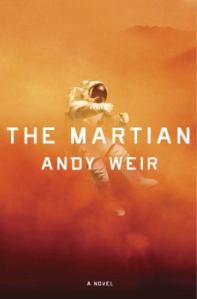
“The Martian 2014.” Licensed under Fair use via Wikipedia – https://en.wikipedia.org/wiki/File:The_Martian_2014.jpg#/media/File:The_Martian_2014.jpg
What does that have to do with educational technology you ask? As a classic survivor tale, the book is about all of the following (yes, there’s overlap, but bear with me):
- Resource Constraints: Mark Watney is constantly analyzing what he has in terms of resources and how to make the most of those resources. Most of us working in educational technology often feel constraints on our resources: dollars, equipment, space, time, etc. Like Watney, we’re regularly challenged to make the most of what we have. Of course, while our livelihood depends on it, our lives do not.
- Tools: when is a hammer not a hammer? When it can be sharpened into a stake. That’s not in the book, but our fearless astronaut is always rethinking how to use or repurpose his toolset (see Resource Constraints above). I recall a story I read many years ago when Microsoft brought Office users in for a focus group and the engineers were flummoxed to discover that users rarely used the tools they, the software engineers, developed in the way they expected the users to do so. Some of the most successful applications of educational technologies occur when people realize that a tool can be used in completely new ways.
- Optimism: Throughout Watney’s ordeal, he never loses his sense of optimism. He knows his decisions mean life or death, which perhaps helps, but he never completely gives in to the despair that would likely cost him his life and he seems content to “die trying.” Optimism drives us to keep trying new things. Very few of us (I hope) have simply thrown up our hands and said, “Alright, then, keep your chalk and your slate tablets and go back to your lecture”!
- Humor: Hand in hand with the optimism, Watney never loses his sense of humor. Most of the story is told through journal entries. He realizes he may die, but if he does, he wants others to know how he lived (and possibly died). While he doesn’t sugarcoat his situation, he also doesn’t dehumanize the entries by recording “just the facts, ma’am.” The colleagues I’ve met in the ed-tech field are some of the funniest/craziest/silliest folks I know. I think this goes hand-in-hand with the optimism above.
- Throwing out what you don’t need: on several occasions, Watney’s survivability depends on throwing out what isn’t essential to the task at hand. He realizes there is risk in doing so, but sometimes he simply has to focus on the primary goal and everything else is non-essential. This is probably our biggest challenge, less so, perhaps, for ourselves, but more so in our work with faculty. Convincing faculty to strive for greater student understanding even it it means sacrificing content coverage is a good example.
- Old technology: Watney’s enough of a voyager to know how to navigate by the stars, even when the stars (and the length of the day) are different when experienced on Mars. Still, at one point he fashions a makeshift sextent to navigate across the Martian landscape. I’m not advocating that we cling to old technology, but we certainly need to understand what makes/made older technology successful and, where appropriate, make sure we don’t throw the baby out with the bathwater. Not only that, but sometimes the old technology becomes a great “plan B” lifesaver.
- New technology: Of course, he wouldn’t be on Mars in the first place if it weren’t due to new technologies–nearly all of it designed to save the lives of astronauts. I’ve often repeated the line that, in higher ed, “nobody ever dies in a computer crash.” Thankfully, that is true for us. Nevertheless, as educational technology professionals, this is (a large part of) our lives. While we are the ones who often introduce new technologies to our campus, we must be equally responsive to new technologies arriving on our campus brought by students, faculty and other staff. We are constantly walking the line between being reactive and proactive. Unlike the tech for our astronaut hero, not all of the technology that comes our way is there to help us.
- Applied knowledge to new situations: however, it is Watney’s ability to combine knowledge of both old and new technology that improves his chances to survive. This is the meat and potatoes of our profession–how do we take what we know about teaching and learning and apply new technology to create more successful solutions. We constantly remind ourselves, and our faculty, that it isn’t the technology, but the teaching and learning that counts. For better or worse, though, any campus that doesn’t embrace a certain level of technology is likely to find itself out of business or in an increasingly narrow niche market.
- Perseverance: Watney never gives up, not just on his mission to survive, but even on his mission as an astronaut, collecting and labeling rock samples during his trans-Martian journey even if he is unable to deliver them back to earth. I hope that, like our Martian explorer protagonist, you wake up each day with the same desire to push onward with the mission to improve the teaching and learning experience on your campus, leaving enough of a record for others to learn from what you’ve done that has succeeded and what hasn’t.
- Collaboration: Not to spoil the book, but Watney doesn’t just MacGyver a new spaceship and send himself home. Everything leading up to the book’s conclusion is a combination of Watney’s own efforts and ingenuity, along with what is probably the single most expensive rescue attempt operation the Earth has ever seen. Collaboration will make or break the outcome. That is certainly true for us. Our positions are essentially defined as collaborative at the outset, and our success depends on multiple collaborations within our institutions.
What about you? Have you read The Martian? In what other ways does your job seems like a survivor story? I’d love to hear your thoughts.
As sort of a postscript, there are two other media-related themes that were harder to connect to our profession, but wanted to add nonetheless:
- Fondness for old media: I think it suffices to say that old media, in particular TV and music from the 1970s, is a recurring theme in “The Martian.” In fact, except for the location and some newer contemporary references, this novel embraces the 1970s in many ways.
- Media obsession with crisis: though downplayed in terms of text and page time, it wouldn’t be a contemporary tale without mentioning the Earth-based media attention Watney’s survival and rescue attempt tale garnishes, with a daily show on CNN to update viewers on the latest events. Even that is reminiscent of the media attention paid to the Iran hostage situation of 1979-81, with nightly updates throughout the 444-day ordeal.
MOOC Immobilized
This fall I am once again enrolled in a MOOC course (redundant?). This is my third attempt to finish a course, and with each one I make a little more progress. This time, in particular, I put a little skin in the game–I signed up and paid for the certified level of the course. 
If you are not familiar with Coursera’s Signature Track it involves a system for trying to verify the work that you submit is actually yours. Every time I attempt a homework quiz, this system asks me to check a box stating that the work is mine. It then lights up my computer’s built-in camera to take a picture in order to confirm me visually. Finally, I am asked to type a statement certifying the work is my own, and my keystrokes are used to “fingerprint” my typing style.
Overall, it’s not a bad system, though I recognize how it possibly could be exploited. More importantly, though, is how things can go a bit wrong for a valid and earnest “student,” such as myself.
Up until two weeks ago, the course has been going well. That’s when my travels began-a week of vacation and then a conference. The night before leaving (a Friday night), I scrambled to finish the work that was due by the following Tuesday. Then, when I next had network connectivity, I downloaded all the videos for the next lesson, not knowing when I might have another connection. [Note: This was a great relief, and a great help for students who may not have persistent Internet access.] My intentions were good, but traveling being what it is, I was not able to finish watching all the videos on my regular timeline.
One trip finished, but another was about the begin, and now I was a week behind. I was relieved to discover, however, that the Tuesday deadline for homework submission had now been extended to Saturday. I proceeded to download the new videos and committed to catching up during my second trip. Coincidentally, I also decided to travel lighter, taking only my iPad and Bluetooth keyboard, instead of a full laptop.
Each night I watched videos, made notes, read related materials and completed ungraded mini quizzes. By Thursday night, I was ready to complete the graded homework and then it hit me. Could I complete the Signature Track requirements with the iPad? It has a camera and a keyboard, but…it doesn’t do (Adobe) Flash! Sure enough, there was the tech note on the Coursera site confirming that the Signature Track is not currently supported on mobile devices.
I was prepared to borrow a laptop from another conference attendee but thankfully the hotel provided the solution I needed. The “business center” not only had computers, more importantly it had contemporary desktops with built-in webcams! Yay! I completed my assignment and successfully submitted my work.
Lesson learned. Read the fine print. MOOCs may not yet be fully “mobilized” even if most of content is readily accessible. Now back to catching up, on my laptop.
Post-text Scholarship
I really just want to share this posting by Brian Matthews over at the Chronicle’s “The Ubiquitous Librarian” blog. The entry is titled, “The New English Major; some thoughts about post-text scholarship” and is worth a read. He and I, and many others, are in similar territory here.
An excerpt:
Imagine that the majority of students coming to your desk/office/studio are not writing a term paper but developing a video-based argument—using sound, data, images, and so forth. If this is how they are being evaluated, how do we help them? And likewise, if this is a major output for faculty and researchers, how do we enable them?
A nod to my librarian friend LRB for passing this along.
That’s (more than) Entertainment! (I hope.)
Our fall semester is off to a good start, and the number of reserve items for courses here in the media center continues to increase every year, both in individual items and in courses using video reserves content. More and more, though, I begin to wonder exactly how the content is being used. How much is used directly in class? How much is on reserve for students to view as part of research assignments? How much of the content are students expected to watch all the way through?
As I started to ponder these questions earlier in the week, I came to the conclusion that the best way to find out is to ask. So, with help from some colleagues in the library and our center for the advancement of learning, I’m going to attempt to survey the faculty at the end of the term.
The questions above should be fairly easy to answer, but I wonder also about the pedagogical decisions to use media in the course. Is the media being “read” as a text? Is the media being watched for some intercultural purpose? Is it being used to enhance or reinforce language skills? Is it being used as an instructional or tutorial video? Does the selected media demonstrate a particular technique of filmmaking or storytelling? Or is it merely being used to elicit some kind of emotional response from the students? What drives the decision to use a particular film or video in class?
These are the questions I’m not quite sure of when thinking about a survey. How can I design the questions such that faculty will feel comfortable responding? Will they respond? Will they respond honestly? Will they feel defensive? Have they even considered these questions for themselves?
Choosing media for a course should be no less important than choosing the texts, yet I cannot but wonder what’s driving the greater usage of media across the curriculum. Having a bit more insight into these choices may help us here in the library media center in turn help the faculty a bit more to achieve their teaching and learning goals.
Netflix for Libraries? Why I Worry.
Last year there was a bit of a brouhaha about libraries using Netflix streaming accounts to provide patrons with access to streaming media in the Library. For more information about that case you can read about it here:
FastCompany, Librarians Gone Wild: Violating Netflix Terms of Use! by David Zax, Mon Sep 20, 2010.
As much as I would love to see a Netflix-like service for institutions, there is one aspect about the market today that troubles me–long-term access. One of the great things about our library is that, for the most part, if we own something in our collection, it will always be available to our patrons. It may be temporarily loaned out, but we know when to expect it back. Only when something is lost and not replaced will something actually fall out of our collection.
Netflix, like Hulu and others, appears to have struck deals with the studios that own the movies, television programs, etc., that grant time-limited access to the studios’ video vaults. If Netflix and the studio fail to come to an agreement for renewing their contract, all of that content becomes unavailable. Some of the materials themselves become unavailable after a certain time explicitly as part of the agreements. There is no certainty about when or if that content will become available again. With some studios, such as HBO, streaming rights are withheld for even longer time periods so that the pay-channel can recycle it in their lineup for a while, then hand it off to other cable channel licensees, and then maybe, eventually, it will come to streaming services.
Faculty can’t teach with that kind of unknown variable, and I don’t blame them. That’s why libraries offer a reserves service to faculty. It helps to ensure that the materials will be available to patrons for the duration of the course, by more tightly controlling access with time and place limitations. Turning off access to course material in the middle of a term can be a significant, though not necessarily insurmountable, impediment to the curriculum. This is one reason, besides cost, that many libraries began acquiring VHS and then DVDs. Before costs dropped to make ownership viable, schools would rent films to be shown in class. Rental was not cheap, and the film would arrive and have to be sent back within a specific time frame. A lost or damage reel meant the next customer for that film could be out of luck.
Ownership has a real advantage that cannot be understated. Unfortunately, I feel that we are likely to see the industry begin to shift back to a lease-based model with digital content, both to grow their regular income streams and also as a hedge against piracy. I worry for our library and our institution if that becomes the case.
What are your thoughts about this?
One Media Platform to Rule Them All?
I don’t know what’s happening at your campus, but we have been discussing our desires for a unified media content management system for several years now. The problem, not unlike the three blind men describing the elephant, is that all of the interested parties have specific requirements or needs that are unique to their divisions. So, what happens is that we become mired in defining the feature set, and progress stalls. I’ve been asking for some time now, is it possible to have one media content system that does what we all want it to do?
In short, here are some of the key desired features:
- it needs both public and private options per media object.
- it needs to have course limited access to certain content
- it needs to have role-based publishing (faculty can post for students, students can post for courses, groups can publish for groups)
- it needs to be able to ingest some materials in a quasi-automatic way, such as for classroom lecture capture
- it needs to have a way of permitting time-defined playback (playing back only 30 sec. of a 2 min. clip, for example) OR
- it needs to allow for users to excerpt, edit or mashup
- it needs to have time-delimited playback (available from, available until), set by the user
- it needs to have generally universal playback (Mac, Windows, Linux, plus mobile)
- it needs to allow for rich metadata for long-term data storage and retrieval purposes
- within the metadata, it should accommodate rights management information
- it needs to integrate with our identity management system
- it needs to integrate with our learning management system
- Oh, and of course it should be easy-to-use.
So, could there possibly be one platform that does all that? Or should we be looking at multiple products?
So, what is happening on your campus? What are the defined needs for you?
It’s Complicated: Using Media in Traditional Research Papers
I had an interesting conversation with a colleague yesterday about the use or, more specifically, about the choice to use media in a traditional research paper. Just because we can include media content, should we? Why not? There are conventions to include outside text when a writer is commenting on it. For years, before it was easy to simply cut-and-paste an image into a paper, the challenge for a writer who chose to discuss an image, a sound or a videoclip was to adequately convey through words alone the content of that piece of media to the audience. Now, with digital publishing, an essay can include not only still images, but video and sound as well. We should encourage more digital publishing with just this kind of rich media, shouldn’t we?
And, that’s where it gets complicated, on a number of levels. Three that crop up in particular are selection, inclusion, and citation.
The first challenge is in the act of selecting content to use. I think it can be reasonably argued that this is primarily an academic issue, one that teachers and professors should be responsible for in educating their students. It many ways this is no different from selecting text. Certainly, by taking the media description burden away from writers we may be depriving them of an opportunity to build their linguistic skills, but the media doesn’t stand on its own. It still needs to be properly included in the flow of the essay. My comment to my colleague was that the downside of a text description alone is that the author is filtering elements of the media in such a way as to be potentially deceptive about the actual content. This can be done with text, too, but there is at least a formal convention to indicate when a passage of text is quoted with words removed. The reply back, however, was that the media work itself may already be a filtered or doctored presentation. What is happening beyond the frame of the image? With Photoshop and digital manipulation, how much authenticity does the actual media object possess? Beyond that, to what degree does the use of certain media work against the research argument itself? In writing about exploitative images or gratuitous violence, would the inclusion of such examples strengthen or weaken the argument and be complicit in the exploitation? In the service of academic discourse, perhaps these are some of the questions we should be asking our students to consider. It’s complicated, and worthy of much more discussion than I can give it here, but more of a pedagogical issue.
Once the items are selected, though, the next challenge is in including the media objects within a research paper. I’m using the word “paper” here, even though it may actually never be printed. Rather than pedagogical, this barrier is more of a technical one. Students, for the most part, already know how to cut-and-paste images, and many of them know how to include web links to online resources. Including audio and video files can be more of an impediment. Linking to an external video source, such as on YouTube, does not usually provide a suitable means of “excerpting” a segment under discussion. Not to mention, there is a risk that any linked content could potentially disappear before the paper can reach its final audience. Learning how to extract a specific clip from a web video or a DVD is a skill that requires additional training and even puts students’ behavior potentially at odds with DMCA laws. Then, once the technical issues are overcome, there’s still a question of delivery. While many faculty are willing to accept student essays in electronic format, there is still often an expectation that the document will be printed. There is resistance to working with a document that is purely electronic. So again, it’s complicated.
Perhaps the least complicated of the issues surrounds citation. After all, this is largely a matter of training. There are already guidelines for citation. However, as more and more students turn to the materials that are mixed, mashed and blended, they are often at a loss on how to properly identify the origins of the works they are choosing. The source materials themselves become the complicating factor.
So, do we continue to encourage using multi-media resources in traditional research papers? Can we afford not to do so? How best to proceed?
I’d welcome your advice or suggestions.
Solution Wanted: Footnoting a Video
The footnote (or endnote) is a great device in scholarly writing. Not only does it help to clarify the source of external passages or ideas, but it does so very unobtrusively via a superscripted number or character. Of course, more and more today we see references embedded directly within text, but they are minimal enough to simply breeze right by them without interrupting the flow of the passage. This is brilliant! We really need something like this for video. Some will say that is what the end credit are for, but I’m talking about something different.
I recently had the opportunity to watch a video created by students for a writing course. The video was a mix of original recorded video and voiceover along with numerous clips off of YouTube. Afterwards, there was a perception by some in the audience that the video represented a collection of student-collated materials. It was, just not to the level that it appeared. A quick search immediately turned up the clips from YouTube that the student had appropriated.
It wasn’t that the students used YouTube video, it was more that the students took videos that were already cut together by someone else into a narrative, and then used that narrative in their own work. Watching the video, you were never certain where the students’ ideas ended and the YouTube poster’s ideas began. There was no clear “footnote” within the video. Even if the clips were cited in the credits, the problem still exists.
End credits are more similar to a bibliography rather than to footnotes or endnotes. The bibliography simply lists all reference sources, while footnotes give more detailed information about materials obtained from others. Where is the video from? How much time did you use? What time excerpt did you use?
With more and more students being asked to create video and multimedia projects as part of their academic research, we really need to devise a standard of citation to use within these projects. We need something that is not merely a “slapping on” of traditional text-based citation mechanisms. Something with the elegance and detail of the footnote, but designed for video.
What I’m imagining is a standard for a metadata layer that can be toggled on or off much like subtitles. This is better than a persistent on-screen citation because it stays out of the way during viewing, but can be validated when the work comes under more academic scrutiny. Although this could appear in the lower-third of the screen, I feel it needs to be off the screen entirely, in a sidebar or a drawer-like area that can be opened or closed. On-screen, not only does it interfere with the video, but it also runs the risk of being overwritten by ads in the current free-to-post model of online video hosting services.
What do you think? Does this already exist? Give me some feedback or point me in the right direction.